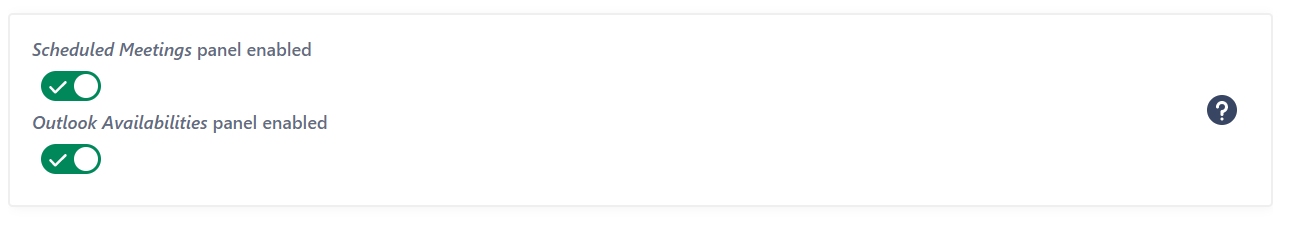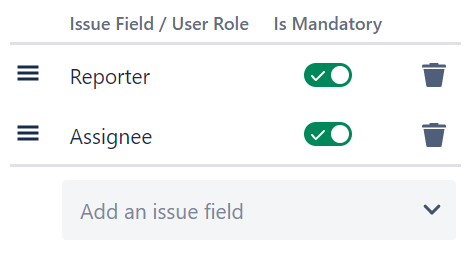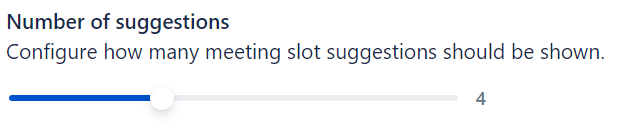Additionally to the global settings, there are settings for each project. These can be accessed via the project settings → Outlook Meetings. Project administrators can configure the following options.
Visibility Settings
Defines whether the "Outlook Availabilities" and "Scheduled Meetings" sidebars are visible in issues for this project.
Default: undefined (= inherit global settings)
User Role / Issue fields Settings
Define which issue fields should be used to determine the users shown in the availabilities section. You can also specify if those users should be appear in the “required / mandatory” section. Text and label custom fields are also supported (besides user fields), to allow the use of non-Jira, but Office 365 users. We expect the text or label fields to contain valid email addresses.
Field Type | Supported Format |
|---|---|
Single User Picker | Single user |
Multi User Picker | Multiple users |
Text Field |
|
Label Field | One or more email addresses, each a separate label |
By default we use:
For Servicedesk projects: Reporter mandatory and additional participants optional
For all other projects: Reporter and Assignee mandatory
Number of Suggestions
This setting will simply adjust the number of suggestion boxes shown in the “Outlook Availabilities” section.