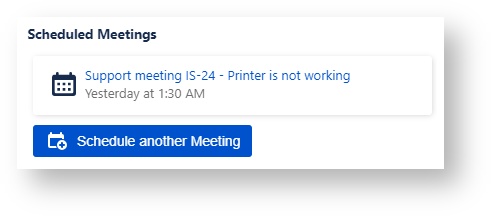
The scheduled meetings area shows planned meetings for the current issue and allows to schedule new meetings.
If the meeting has been scheduled with an online meeting, you'll be able to join by clicking on the meeting name.
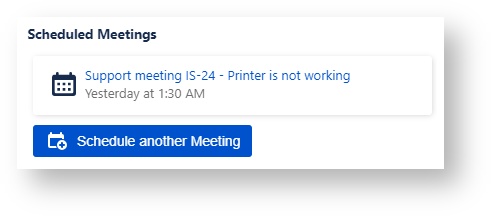
Scheduling a meeting launches a new dialog for the most important information:
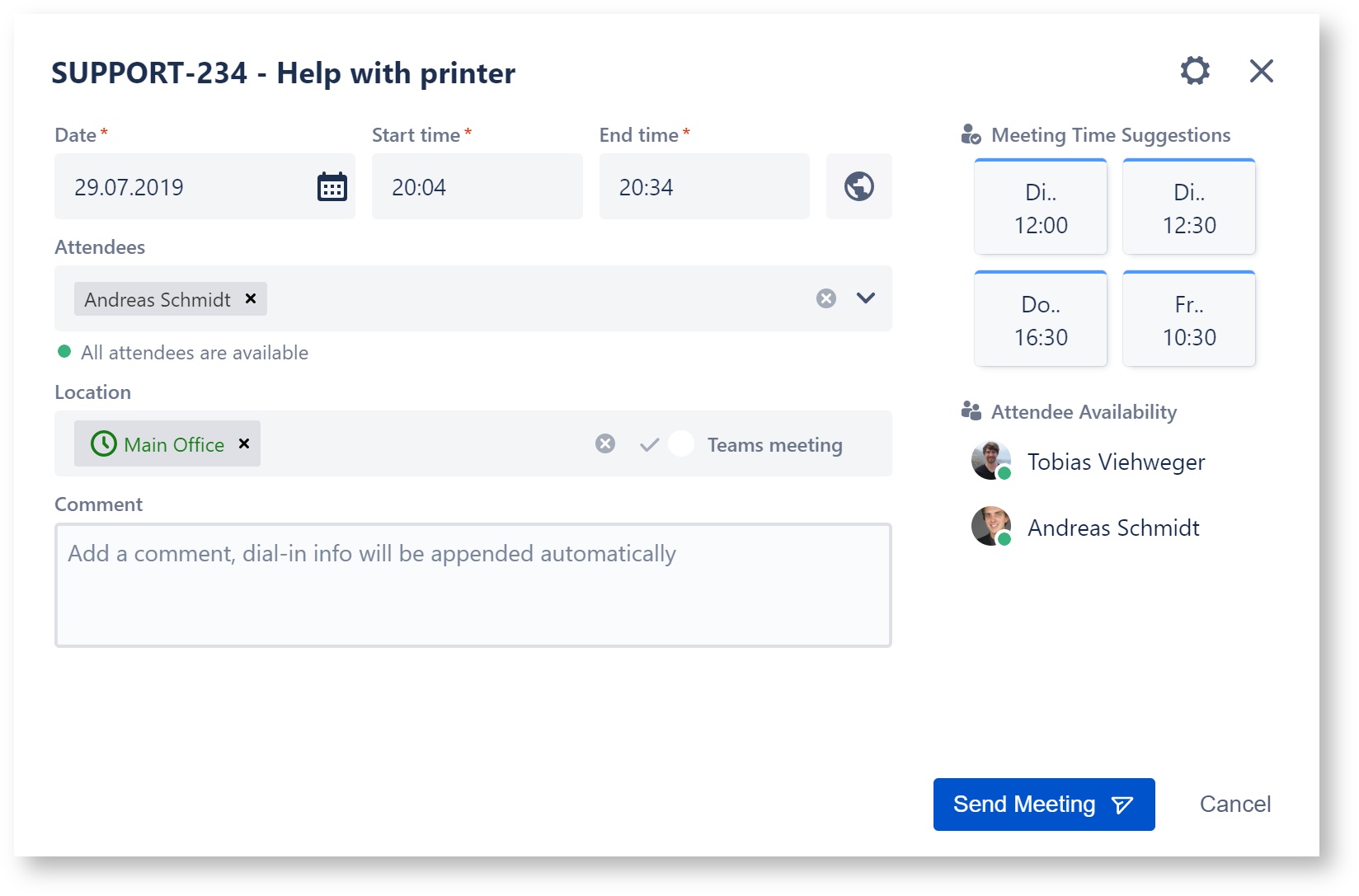
Once you send the meeting, the following happens:
After sending the meeting, the meeting will show up in the scheduled meetings panel in the Jira issue.