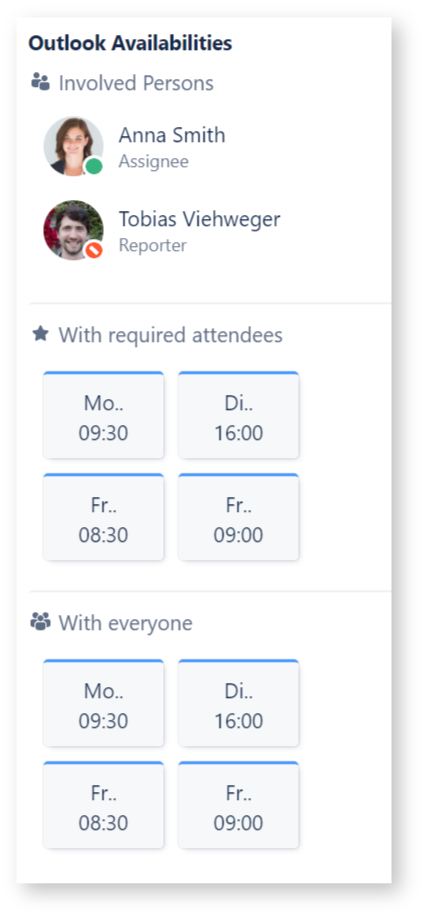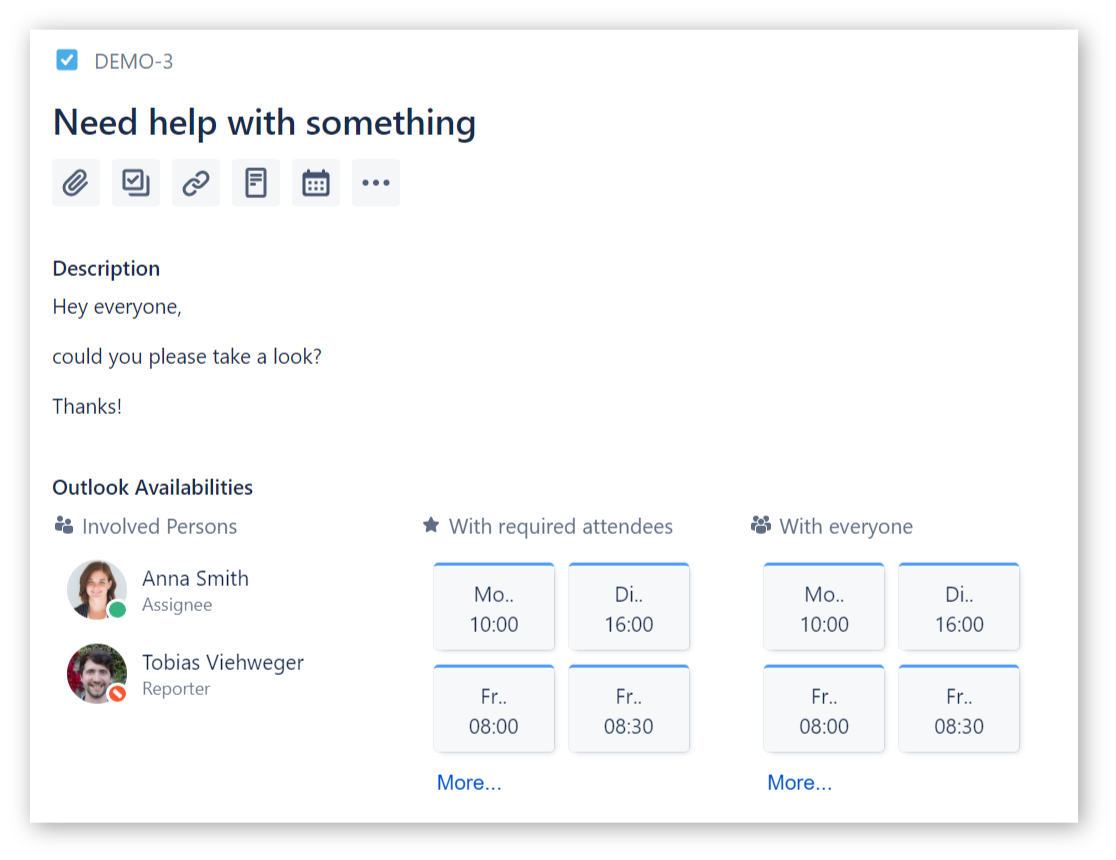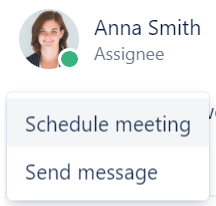📅 Availabilities & Meeting Suggestions
The Outlook Availabilities panel exists in each Jira issue - either in the sidebar or the content area (see below).
It shows the calendar availabilities of users involved with this issue and suggests meeting times based in their Outlook calendar.
How does it work?
The panel is divided into two sections
Involved persons
The first section shows the current availability of the persons/users involved with this Jira issue. Persons with large avatars indicate a required person (see below).
Clicking an avatar will bring up a menu which will let you schedule a meeting with just this person or send a Microsoft Teams message.
Meeting suggestions
Meeting suggestions are automatically determined on multiple factors and consider:
- Outlook calendar entries
- Timezones of all users
- Configured working hours of the person
You'll get two kind of suggestions:
- The first meeting time that works for you and all required participants (all "large" avatars)
- The second one that works for everyone involved (all persons listed under "Involved Persons")
To schedule a meeting, just click on the time and it will open the Schedule Meeting dialog.
To configure the number of visible suggestions, please see the 📁 Project-Specific Configuration