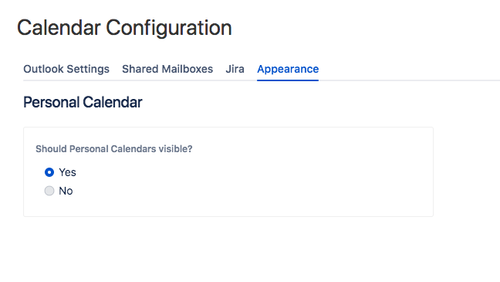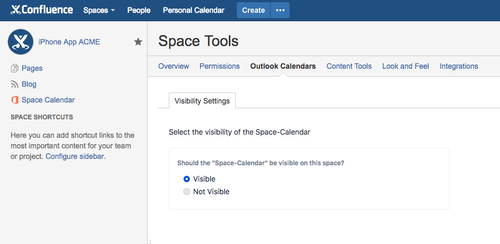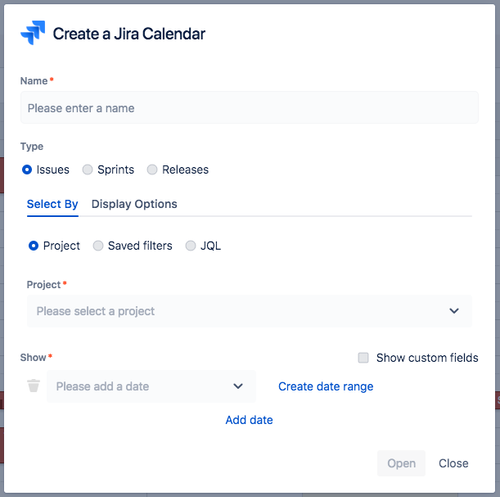We are happy to release the new version of our Outlook Calendars for Confluence! There is a lot going on, so let's dive right in.
Overview
...
Upgrade Notes
Cloud
Please note that the cloud version of Outlook Calendars for Confluence skipped v1.4, so these release notes also apply for this update.
- A new office login is required
- During transition (about ~24h) some settings might not be saved correctly
...
- You'll need to re-login if you are using Office 365
Server
- You should have no issue upgrading from the previous version.
...
- Outlook groups support 🎉
Settings to display toggle the visibility of the personal and space calendar
- Get user categories from Outlook
- Complete overhaul of the create/edit Jira calendar modal
- Issues can be selected by a saved filter from Jira
- Calendar icon now supports an error-state
- Datacenter Readiness: Implemented read-only mode → Datacenter ready
- Auto refresh calendars on tab activation
- Quick navigation between dates
- Select an icon for each calendar
- Added a now-indicator which shows the current time
...
- Show spinner in macro view if calendars are loading
- Event callout stays at the place where it is called
- Loading spinner now stops if an error occured while loading
- The title now doesdoesn't overlap the foward forward buttons anymore on narrow calendars
- Fixed editing Jira calendars
...
Outlook groups
| Anchor | ||||
|---|---|---|---|---|
|
With this release, Outlook Calendars for Confluence now supports we now support Outlook groups (requires Office365) 🎉 You 🎉. You can now easily open existing Outlook group - calendars or even create a new Outlook group.
At the same time we have polished the create and open calendar modal, which is now divided into three different tabs:
- Personal Calendars
- Shared Calendars (disabled when no shared mailbox is configured)
- Outlook Group Calendars (only shown when using Office365)
...
Settings for displaying the personal and space calendar
| Anchor | ||||
|---|---|---|---|---|
|
Outlook Calendars for Confluence has We now have a setting which allow allows the admin to hide the "Personal Calendar" personal calendar globally.
You can find this setting in your add-on section in Confluence under "OUTLOOK CALENDARS" → "Calendar Settings" → "Appearance".
Like in Confluence Cloud, the Server version now allows you to choose for each space, if the "Space Calendar" space calendar is visible.
The setting on Confluence Server can be found unter "SPACE TOOLS" → "Outlook Calendars" → "Visibility Settings".
Complete overhaul of the create/edit Jira calendar modal
| Anchor | ||||
|---|---|---|---|---|
|
With this version the create and edit Jira calendar modal has been completely revised and expanded.
Down at At the bottom, there is now the possibility to not only show issues by duedatedue date, but also by all system and custom datefieldsdate fields.
In the middle of the screen, you can choose which fields you want to see for this particular calendar.
...
Calendar icon has now an error-state
| Anchor | ||||
|---|---|---|---|---|
|
Error messages got improvements in this release as well. If an error occured occurred while loading a calendar, a warning - icon appears.
When hovering over it the icon a detailed error message will be shown.
Quick navigation between dates
| Anchor | ||||
|---|---|---|---|---|
|
...